During the software development process, it is extremely important that the software is reliable, error-free and usable. In order for the software to carry these features, an effective testing process is required. Software testing is the process of evaluating the functionality, accuracy and performance of the developed code. In this blog post, we will cover why software testing is important and the different testing strategies.
The Importance of Software Testing
Detecting Errors: Errors contained in the software can negatively affect the user experience and even cause security vulnerabilities. The testing process allows these errors to be detected at an early stage and allows them to be corrected.
Providing Reliability: An untested software cannot be expected to be reliable. Since users want to use reliable and error-free software, an extensive testing process is required to ensure the reliability of the software.
User Satisfaction: Users expect a functional, fast and error-free software. An untested software is highly likely to reduce user satisfaction.
Cost Savings: Correcting errors detected during the production phase of the software may be less costly than errors detected later during the production phase. Tests performed at an early stage can lead to cost savings.
Testing Strategies
White Box Testing: In this strategy, the internal structure and code of the software are examined in detail. Test scenarios are created by analyzing the logical paths of the program and the code flow. It provides early error detection because it focuses on the internal behavior of the software.
Black Box Testing: Regardless of the internal structure of the software, only inputs and outputs are examined. The functionality and usability of the software are evaluated. It simulates real-world usage because it reflects the user’s perspective.
Gray Box Testing: This strategy focuses on both the internal structure of the software and its functionality. One part of the software is examined with a white box approach, while the other part is examined with a black box approach. In this way, both internal errors and usability problems can be detected.
Functional Tests: Certain functions and functions of the software are tested. These tests are used to verify the software’s compliance with the requirements. It is performed for the purpose of controlling the user experience and functionality.
Performance Tests: The performance of the software, i.e. its speed, scalability and response times, is tested. These tests are performed to determine how the software behaves under heavy use.
Security Tests: Security tests are performed to identify vulnerabilities and weak points of the software. Issues such as data security and authentication are examined.
Acceptance Tests: These are tests in which the software is examined from the point of view of the end user. It is a stage where users evaluate the software according to real use scenarios.
Software testing is an important stage that improves the quality of software and ensures user satisfaction. It is possible to evaluate different aspects of the software using different testing strategies. By combining these strategies, creating a comprehensive testing process helps to detect errors at an early stage and ensure the reliability of the software. Remember that software testing is an indispensable part of a successful software development process.


Leave a Reply